
Quiz generation is one of those tedious tasks that every teacher knows they have to do but they'd prefer to not do it anyways. Coming up with new and improved questions for exams or quizzes is quite a difficult task. If you are a teacher yourself or someone involved with creating assessments for people then you will know what I mean.
Yet, these quizzes and assessments are the most effective way to measure the capabilities and knowledge of students and other people. The process of making a new quiz involves teachers having to select a piece of content and then picking out questions from it to put into their assessment.
This process of creating new assessments is a time-consuming process where intelligent MCQ, True/False, or Short Questions have to be created that will effectively measure the abilities of anyone who takes the assessment. Now, with the amazing advancements in Artificial intelligence and Natural Language Processing, the process of creating new assessments have become much more simple and less tedious than before. There are various AI assessment generation tools that follow the blueprints of creating effective assessment questions and churn out some impressive questions for you to use wherever you want.
In this article, we will compare two AI quiz generation tools. One is Quillionz, an established quiz generation platform. The other one is Questgen, a startup in the quiz generation space with some interesting new features. So without further ado, let's get into it!
We will be comparing Questgen and Quillionz in the following categories:
- Who are they for?
- How do they work?
- What sort of questions can you generate from them?
- Pricing and Plans.
- How easy are they to use?
Who are they for?
Well, the supposed mission of AI quiz generation tools is to remove the tediousness of creating new quizzes or assessments from a given piece of text. Tools like Questgen and Quillionz have the same goal in mind, however, they may go about it in slightly different ways.
Quillionz has a more serious sort of interface that works more like a machine, you feed content to it and it will generate assessments for you in return. It is perfect for higher education institutions and enterprise-level organizations that want quick assessment generation within a couple of seconds.
Questgen on the other hand is quite new and offers a relatively refreshing design that can be used by teachers, HR managers, and even publishers or Edtech teams that want to create customized assessments on the go.
How do they work?
How these tools generate new assessments is pretty similar. It is the result they give out that can vary.
When generating an assessment with Quizllionz you have to enter an article the AI will use to generate questions and make it correct for the generation tool, so it can work its magic on it in the most effective way. Afterward, the tool generates a whole flurry of Short Questions, MCQs, and True/False questions.
As compared to Quillionz, Questgen takes a similar assessment generation approach and makes it simpler. Questgen takes in the article to be used by the AI, and then you select what sort of questions you want to generate from it.
What sort of questions can you generate from them?
Both the Quillionz AI tool and the Questgen assessment generation tool are capable of generating effective Short Questions, Multiple Choice, and True/False questions, from the given piece of content.
However, Quillionz also allows you to generate Fill-in type and Recall questions as well.
Pricing and Plans.
Pricing can sometimes be a make-it or break-it deal for most people, fortunately, both platforms enable users to try out the tools for free at first and then decide whether they want the full paid versions or not.
Quillionz has a basic subscription package where you can generate up to 5 question sets per month and import the questions as well. Apart from that, there are other packages as well like the Pro package, the Business subscriptions, and more that come with all sorts of perks and advantages.

Questgen on the other hand has a free version with 15 free runs and a Pro version for individuals. On top of that, there is a B2B API Integration for Questgen as well that allows you to integrate the tool to your own website as well.
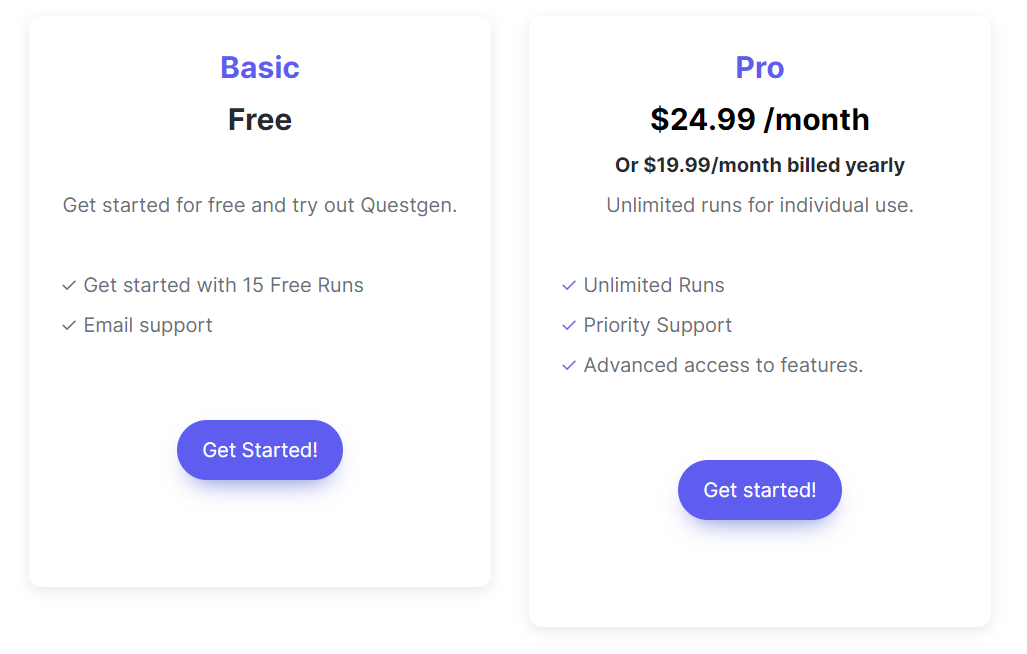
How easy are they to use?
While Quillionz is a more established tool that has had more runtime, its user interface and the question generation process are a little daunting at first and can take some time to get used to. An expert at the tool can generate quizzes on the fly, but a novice will have a hard time at first. Here is a picture of the Quillionz UI.
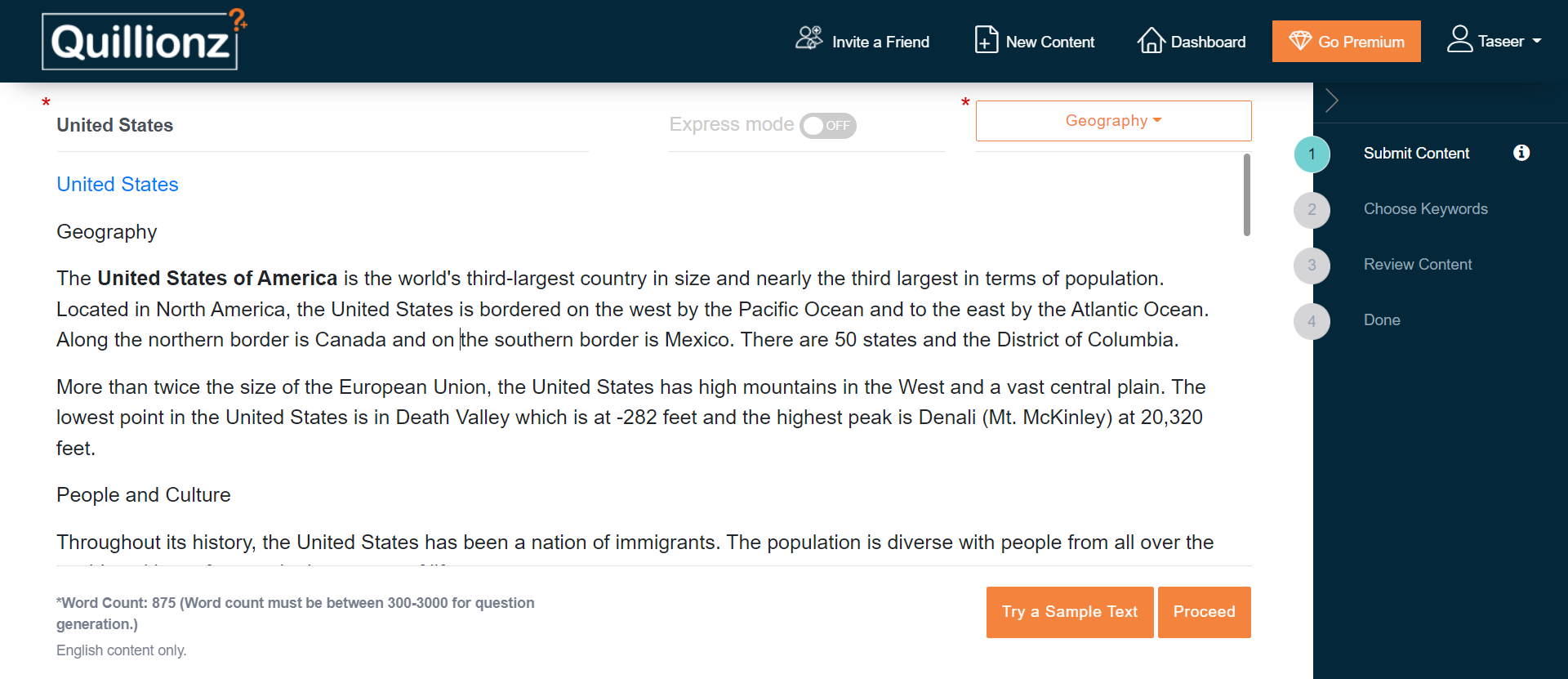
In contrast to Quillionz, Questgen has a much more modern and refined interface that is very easy to understand and use. It presents everything on a single screen and makes generating and editing questions much more simple and fun, as seen in the picture below.
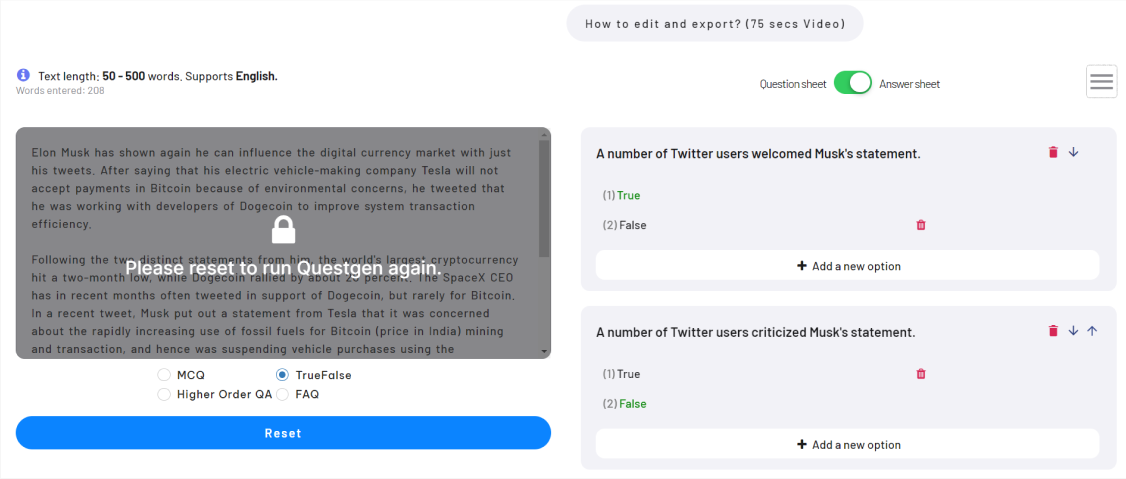
You can use click here and go to a guide to show you how you can generate assessments using AI.
Conclusion
Both Quillionz and Questgen have areas where they outperform each other. For Quillionz it is the established reputation and the simple and relatively cheaper pricing plan that makes it better than Questgen in those categories.
However, when it comes to keeping things simple and quick, Questgen is better with its better user interface and a simpler process of generating quizzes.
Quillionz uses AI algorithms to generate its quizzes but there is no mention of which algorithms it uses or how it uses them, but Questgen mentions that it uses advanced computational linguistics and AI algorithms like GPT-3 to generate its quizzes. On top of that Questgen has an open-source library on Github that anyone can check out. Although the algorithms on the production app are not the same as the GitHub library, it is a nice starting point to delve deeper into Questgen's algorithms.
All in all, both tools have their upsides and downsides and it is up to you to choose which one you prefer more to help you generate assessments.
Credits
The image used in the cover has been taken from Unsplash and is credited to Joran Quinten.


